What Type of Texture Is Used for Low-Poly Maps?

Diffuse Textures
Diffuse textures are the most basic and essential type of texture used in low-poly maps. A diffuse texture is essentially a flat, 2D image that provides the base color and detail of a model’s surface. It is often referred to as the "color map" because it directly influences the visible colors of the model.
In low-poly modeling, diffuse textures play a significant role in conveying detail without increasing the polygon count. Because low-poly models are inherently simple and lack intricate geometry, diffuse textures compensate by adding visual detail that would otherwise require more polygons. For example, a low-poly brick wall might be represented with just a few polygons, but the diffuse texture applied to it can give the appearance of individual bricks, complete with color variation and surface imperfections.
Since low-poly models often need to be rendered in real-time, as in video games, diffuse textures are optimized for performance. They are typically smaller in size and resolution to ensure that they load quickly and do not consume excessive memory or processing power. Despite their simplicity, when used effectively, diffuse textures can significantly enhance the visual quality of low-poly models.
Normal Maps
Normal maps are another crucial type of texture used in low-poly maps. Unlike diffuse textures, which provide color information, normal maps create the illusion of depth and surface detail on a low-poly model. This is particularly important in low-poly modeling, where the goal is to maintain visual detail without increasing the polygon count.
A normal map works by altering the lighting calculations on the surface of a model. It stores information about the direction of the surface normals (the perpendicular direction at each point on a surface) in a texture. When light interacts with the surface of a model, the normal map manipulates how the light reflects off it, creating the appearance of bumps, grooves, and other surface details that are not actually present in the model’s geometry.
For example, a low-poly character model might have a flat surface for its armor, but a normal map can make it look like the armor has intricate engravings and textures. This technique is especially valuable in gaming, where maintaining high performance is critical. By using normal maps, designers can keep their models simple and efficient while still achieving a high level of visual detail.
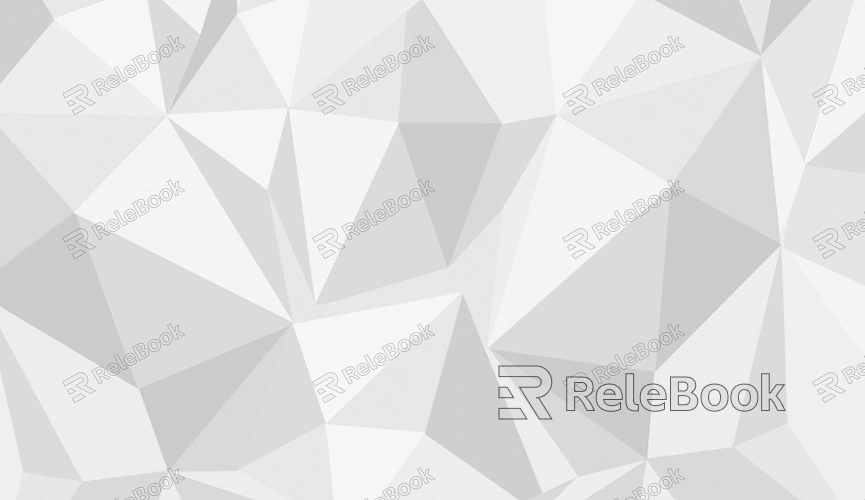
Specular Maps
Specular maps are used to define how shiny or reflective the surface of a low-poly model appears. In other words, they control the specular highlights, which are the bright spots that appear on shiny surfaces when illuminated by a light source. Specular maps are essential for adding realism to low-poly models, especially for materials like metal, glass, or polished surfaces.
A specular map works by varying the intensity of the specular reflection across different parts of the model. The map is typically a grayscale image where white areas represent high reflectivity, and black areas represent low or no reflectivity. By applying a specular map, a low-poly model can have varying levels of shininess, adding depth and realism to the overall appearance.
For instance, in a low-poly car model, the body of the car might have a high specular reflection, indicating a shiny, polished surface, while the tires would have low reflectivity, indicating a matte finish. This contrast helps to differentiate materials and adds to the visual richness of the model without increasing its complexity.
Ambient Occlusion Maps
Ambient occlusion (AO) maps are another type of texture used in low-poly maps to enhance realism. Ambient occlusion is a shading technique that calculates how exposed each part of a model is to ambient light. Areas that are less exposed, such as crevices and corners, appear darker, while more exposed areas appear lighter. An AO map is a grayscale texture that stores this information.
In low-poly modeling, where geometric detail is limited, ambient occlusion maps add a sense of depth and shadowing, making the model appear more three-dimensional and grounded in its environment. By simulating the way light naturally interacts with surfaces, AO maps help to enhance the perception of detail without requiring additional polygons.
For example, a low-poly model of a stone wall might use an AO map to darken the areas between the stones, creating the illusion of depth and separation. This subtle shading can make a significant difference in the overall visual quality of the model, particularly in static scenes where realistic lighting is essential.
Emissive Maps
Emissive maps are used to make certain parts of a low-poly model appear to emit light. This type of texture is particularly useful for creating effects like glowing lights, screens, or other illuminated elements in a scene.
An emissive map is typically a color map that indicates which areas of the model should appear self-illuminated and what color that illumination should be. Unlike other types of textures that rely on external light sources, emissive maps make parts of the model glow independently of the scene's lighting.
In low-poly modeling, emissive maps are often used to add vibrant, eye-catching details to otherwise simple models. For instance, a low-poly sci-fi scene might use emissive maps to create glowing computer screens, neon signs, or the lights on a spaceship. These glowing elements can add a layer of visual interest and help draw the viewer's attention to key areas of the model.
FAQ
Can I use multiple types of textures on a single low-poly model?
Yes, it’s common to use a combination of diffuse, normal, specular, and other texture types on a single low-poly model. Each texture serves a different purpose, and together, they create a more detailed and realistic appearance without adding to the polygon count.
How do I optimize textures for low-poly models?
To optimize textures for low-poly models, ensure they are appropriately sized (not too large) and use efficient file formats. Compressing textures and using texture atlases (combining multiple textures into a single image) can also help improve performance.
Are there any software tools that specialize in creating textures for low-poly maps?
Yes, several software tools are available for creating and editing textures, including Substance Painter, Photoshop, and GIMP. These tools allow you to paint directly onto 3D models, create normal and specular maps, and fine-tune your textures for low-poly models.
Do I need to create all these textures from scratch?
Not necessarily. Many online libraries offer pre-made textures that you can apply to your low-poly models. However, customizing textures or creating your own can give you more control over the final appearance and ensure the textures fit your specific needs.
How important are textures in the overall quality of a low-poly model?
Textures are crucial to the overall quality of a low-poly model. They provide the detail, depth, and realism that simple polygonal shapes cannot achieve alone. Effective use of textures can make a low-poly model look more complex and visually appealing than it actually is.

